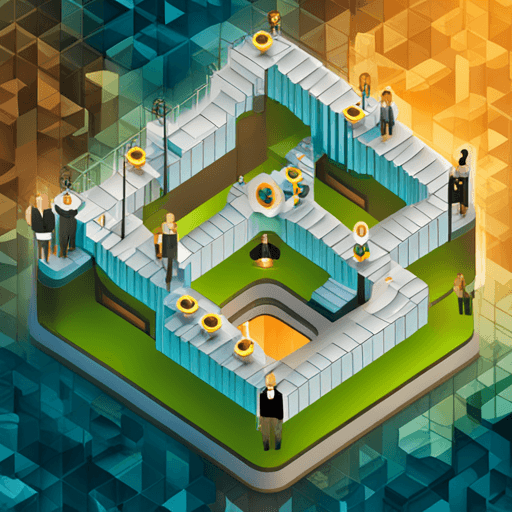퍼포먼스를 최대로! Supabase를 활용한 Prisma 및 PostgreSQL 설정하기.

퍼포먼스를 최대로! Supabase를 활용한 Prisma 및 PostgreSQL 설정하기.
여러분의 Next.js 프로젝트에 database 및 ORM 설정을 어디까지 해보셨나요? 오늘 글에서는 supabase와 prisma를 기반으로 매끄럽게 postgresql과 연동하는 방법을 설명드리겠습니다. 쉽게 따라할 수 있도록 예제 코드를 통해 한 단계씩 설명드릴 테니 놓치지 마세요!
Supabase와 Prisma란?
먼저 Supabase와 Prisma에 대해서 간단히 알아볼까요?
- Supabase: Firebase의 오픈소스 대안으로, Supabase는 PostgreSQL을 기반으로 하는 실시간 데이터베이스 및 인증 기능을 제공합니다.
- Prisma: TypeScript와 JavaScript에서 사용할 수 있는 ORM(Object Relational Mapping)으로, 데이터베이스와의 상호작용을 매우 직관적이고 효율적으로 만들어줍니다.
Supabase 설정
Supabase 프로젝트를 생성하면 'NEXT_PUBLIC_SUPABASE_URL'과 'NEXT_PUBLIC_SUPABASE_ANON_KEY' 두 가지 키를 발급받습니다. 이를 .env 파일에 추가합니다.
NEXT_PUBLIC_SUPABASE_URL="https://your-supabase-url.supabase.co"
NEXT_PUBLIC_SUPABASE_ANON_KEY="your-supabase-anon-key"
SUPABASE_URL="https://your-supabase-url.supabase.co"
SUPABASE_KEY="your-supabase-service-role-key"
POSTGRES_POOLING_URL="your-pooling-url"
POSTGRES_DIRECT_URL="your-direct-url"Prisma 설치 및 설정
프로젝트 폴더에서 Prisma와 클라이언트 패키지를 설치합니다.
npm install @prisma/client prisma설치가 끝나면, 프로젝트 루트에 schema.prisma 파일을 생성합니다. Prisma의 schema는 모델과 데이터베이스 구성을 정의하며, 설정이 완료된 이후 prisma CLI를 사용하여 마이그레이션을 수행할 수 있습니다.
generator client {
provider = "prisma-client-js"
}
datasource db {
provider = "postgresql"
url = env("POSTGRES_POOLING_URL")
directUrl = env("POSTGRES_DIRECT_URL")
}
model User {
id String @id @default(cuid())
email String @unique
name String
authority String
createdAt DateTime @default(now())
updatedAt DateTime @updatedAt
carPrices CarPrice[]
}
model Car {
id String @id @default(cuid())
name String
brand String
model String
year Int
price Int
createdAt DateTime @default(now())
updatedAt DateTime @updatedAt
carPrices CarPrice[]
}
model CarPrice {
id String @id @default(cuid())
meter String
term String
advancePayment Int
totalPrice Int
price Int
createdAt DateTime @default(now())
updatedAt DateTime @updatedAt
userId String?
user User? @relation(fields: [userId], references: [id])
carId String
car Car @relation(fields: [carId], references: [id])
}여기서 carPrice 모델은 user와 car에 연관관계를 설정했습니다. carId와 userId는 각각 Car와 User 모델의 기본 키입니다.
마이그레이션 수행
Prisma 마이그레이션을 설정하여 데이터베이스에 변경사항을 반영합니다.
npx prisma migrate dev --name init이 명령어를 실행하면 Prisma가 스키마를 SQL로 변환하여 데이터베이스에 실행해줍니다. 이를 통해 User, Car, CarPrice 테이블이 생성됩니다.
Prisma 클라이언트 인스턴스 생성
마지막으로, Prisma 클라이언트를 설정하여 쉽게 데이터베이스와 상호작용할 수 있도록 합니다.
import { PrismaClient } from '@prisma/client';
const prisma = new PrismaClient();
// Example usage
async function main() {
const newUser = await prisma.user.create({
data: {
email: 'alice@prisma.io',
name: 'Alice',
authority: 'admin',
},
});
console.log('Created new user:', newUser);
}
main()
.catch(e => {
throw e;
})
.finally(async () => {
await prisma.$disconnect();
});이제 다음과 같은 코드를 통해 쉽게 데이터를 삽입할 수 있습니다.
결론
여기까지 따라오셨다면, supabase와 prisma를 활용한 postgresql 설정을 성공적으로 마치신 겁니다! 이렇게 설정된 ORM 환경은 데이터베이스와의 상호작용을 매끄럽게 만들어 줄 뿐 아니라, 타입 안전성 및 코드 자동 생성 측면에서도 많은 이점을 제공합니다.
여러분의 프로젝트에서 더 강력한 백엔드를 구축하는 데 이 글이 도움이 되기를 바랍니다. 다른 질문이나 추가적으로 궁금한 점이 있다면, 언제든지 댓글로 남겨주세요!